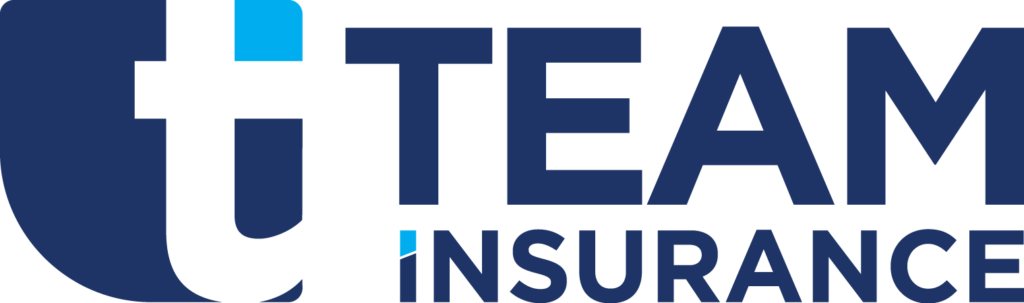Every computer user should understand the importance of keeping their devices and personal information safe when doing something online, no matter what device or operation system they use. Here are several tips that will help you protect yourself on the internet.
Check for Encryption
When browsing the website that requires you to send any kind of personal or financial information over the web, make sure it is encrypted. You can find out whether the website is encrypted by checking for a “lock” sign next to the web address. Moreover, the URL of the website has to start with https, and not http. If the data is encrypted, that means if anybody intercepts it, they will not be able to understand the data.
Change Your Passwords
Make sure to use different passwords for different websites where a login is required and change your passwords regularly to prevent someone from getting into your accounts. In case you have difficulty remembering your passwords, you can use a tool such as a password manager.
Use Two-Step Authentication
Two-step authentication is a great way to prevent others from getting into your account. Where possible, enable two-step authentication where after entering the password you will be asked to insert a code sent to your mobile phone. In this case, even if somebody knows your password, they will not be able to get into your account if they do not have your phone.
Update Your OS and Software
Make sure you are running the latest version of your operating system and software. Many updates released by the latest operating systems are connected to security issues. Some older operating systems might not be supported by the developers and might not get updates any longer.
Practice Email Safety
Know that the information sent over the email is not encrypted, so in case somebody was to intercept it, they would understand the data. Protect yourself and never share confidential information, such as credit card info, passwords, usernames, or any other personal or financial information over email. Moreover, be aware that numerous viruses and malware are spread through email attachments, so do not open any attachments and do not follow links in the emails that look suspicious to you.
Be Safe on Social Media
Using social media is a great way to stay connected to family and friends, but it is also very easy for hackers to access your personal information, so before sharing something, treat it as if everyone on the internet would be able to see it. In case you think sharing something can be offensive or can reveal information about you, do not post it.
Avoid Shoulder Surfers
When you are in a public place, such as school, library, park, or any other place, be aware of any people that may be shoulder surfing. Someone could purposely look over your shoulder in order to learn your password, which would give them access to your personal account later.
Install an Anti-Virus
Installing an anti-virus program on your computer will protect your computer from viruses and malware. If you have the latest version of Windows, you should at least have Windows Defender running if you do not want to install an anti-virus program. Moreover, you can protect yourself against spyware and malware by installing a malware protection program on your device.